You’re just one content factory with Make.com away from skyrocketing your online game
Building a content factory with Make.com and ChatGPT changed how I earn online, letting me scale faster and make money even in my sleep. A few years ago, I was stuck spending endless nights writing blog posts, trying to keep up with WordPress updates, juggling Medium articles, and squeezing in quick posts on Instagram, Twitter, and Facebook just to stay visible. It felt like a never-ending hamster wheel where I worked harder and harder but never saw the income growth I wanted.
Then something clicked: I realized the problem wasn’t my motivation, it was my workflow. I was treating content creation like manual labor when I could have been treating it like a system. That’s when I discovered the magical combo of Make.com and ChatGPT. Suddenly, what used to take me hours every single day turned into a process I could automate, tweak, and scale almost on autopilot.
The first time I set up a Make.com scenario that pulled ideas from a simple Google Sheet, passed them through ChatGPT for drafting, and then pushed polished articles straight into WordPress and Medium, I swear I felt like I had hacked the system. Add in automated social media scheduling for Instagram, Twitter, and Facebook, and I was basically running a 24/7 content machine without needing a team or burning myself out.
In this article, I’ll share exactly how I built that content factory with Make.com and ChatGPT, step by step. I’ll walk you through my mistakes, the tricks that saved me hours, and the exact process I still use today to pump out blog posts, social updates, and affiliate-friendly content at scale. If you’ve ever wished you could clone yourself to handle all your online publishing, this might just be the closest damn thing to it.
The Pain of Manual Content Creation
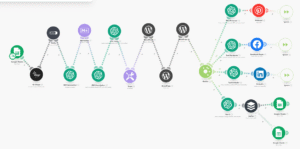
When I first started trying to make money online, I thought the secret was simply pumping out as much content as possible. So, I sat at my laptop writing blog posts for WordPress, posting quick thoughts on Medium, dropping random pictures on Instagram, and trying to sound smart on Twitter and Facebook. The result? Chaos. I was exhausted, inconsistent, and barely earning a dime.
The truth is, manual content creation feels like quicksand. The harder you push, the deeper you sink. One blog post could eat up half my day, especially if I spent hours researching keywords, formatting images, and making sure the damn thing didn’t look like a middle-school essay. By the time I hit publish, I was too drained to even think about repurposing it into Instagram captions, Twitter threads, or Facebook posts. And guess what? The algorithm gods didn’t reward me for my hard work. My reach was tiny, and my motivation shrank even faster.
I’ll never forget one week when I tried to keep up a consistent schedule. I managed three blog posts on WordPress, two quick pieces on Medium, and about ten rushed social media posts across Instagram, Twitter, and Facebook. On paper, that looked impressive. In reality? I had no traffic, no engagement, and no money to show for it. My so-called “content strategy” was basically just survival mode.
And here’s the kicker: the more I tried to scale manually, the worse everything got. Quality dropped. I repeated myself. My tone was all over the place. I even caught myself copying old captions and barely tweaking them, just to keep up. That’s when it hit me — I wasn’t building an online business. I was building a freaking treadmill that I couldn’t get off.
So, I faced the same problem most creators do: how the hell do you scale content without burning out? That’s when I went looking for a smarter solution. And spoiler alert — the fix wasn’t another “productivity hack.” It was automation.
Discovering Make.com and ChatGPT
I still remember the exact night I stumbled across Make.com and ChatGPT. I was sitting at my desk, half-asleep, staring at yet another unfinished WordPress draft. My Medium account was basically collecting dust, and I hadn’t posted anything worth reading on Instagram, Twitter, or Facebook in weeks. I felt stuck. I wasn’t lazy — I was just drowning in repetitive tasks that sucked every ounce of creativity out of me.
That’s when I saw a random YouTube video about “no-code automation tools.” The creator mentioned this platform called Make.com. At first, I thought, “Great, another tech toy I don’t have time to figure out.” But curiosity got the better of me, so I signed up. Within an hour, I was dragging and dropping little modules on a screen, and it finally clicked — I didn’t need to manually copy-paste everything anymore. Make.com could move content between apps for me.
At the same time, ChatGPT was exploding in popularity. I’d already been using it to brainstorm blog titles and write quick intros, but I hadn’t fully connected the dots. Then it hit me: what if I plugged ChatGPT into Make.com? Could I create a system where ideas turned into full articles, which then auto-published to WordPress or Medium, and even shot out snippets to Instagram, Twitter, and Facebook — all without me lifting a finger?
It sounded too good to be true, but I tried it. I set up a simple scenario:
- Start with a topic idea in a Google Sheet.
- Send it to ChatGPT to generate a draft.
- Push the draft into WordPress as a scheduled blog post.
- Repurpose snippets into social media posts for Instagram, Twitter, and Facebook.
When I tested it the first time, I literally sat back and laughed. Watching an article go from raw idea to published post without me grinding for hours felt like cheating — but in the best possible way. For the first time, I wasn’t just creating content; I was building a content system.
That was my lightbulb moment. The combination of Make.com and ChatGPT wasn’t just a productivity boost — it was the missing piece that turned content creation from a painful daily grind into an automated, scalable machine.
Step-by-Step: How I Built My Content Factory
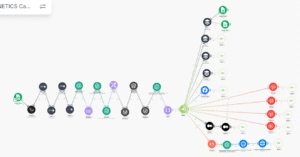
Step 1 – Map Out the Content Workflow
Before diving into fancy automations, I had to figure out what I actually wanted to produce. My first mistake was thinking, “I’ll just write whatever comes to mind.” That approach gave me scattered blog posts on WordPress, half-finished drafts on Medium, and random Instagram captions that didn’t connect to anything.
So, I created a simple Google Sheet. Each row had a topic idea, a target keyword, and notes about whether it was meant for a long-form WordPress article, a Medium story, or a quick social post for Instagram, Twitter, or Facebook. Having this “content map” was a game-changer — it forced me to treat content like a pipeline instead of a pile of to-dos.
Step 2 – Automate with Make.com
Once the workflow was clear, I moved to Make.com. The magic of this platform is that it connects all the apps I already used. I built a scenario that looked like this:
- New topic idea added to Google Sheets.
- com grabs it automatically.
- ChatGPT generates a draft (with specific prompts I customized).
- The draft is sent straight into WordPress as a pending article.
- A shorter version is posted on Medium.
- Snippets get scheduled as social posts on Instagram, Twitter, and Facebook.
The first time I ran this, I felt like I had cloned myself. Instead of wasting hours copying and pasting, the whole chain ran on autopilot.
Step 3 – Scale with ChatGPT Variations
At first, I worried that all my content would sound robotic or same-y. But ChatGPT is like a chameleon. I wrote different prompts for different tones — casual and cheeky for Twitter, storytelling style for Medium, slightly more polished for WordPress.
I even added a variation where ChatGPT created multiple versions of an Instagram caption, so I could test which style got more engagement. Honestly, the variety made my content feel fresher than when I wrote it myself.
Step 4 – Add Visuals and Social Media Scheduling
A content factory isn’t just about words — visuals matter too. For Instagram especially, I connected AI image tools like DALL·E and MidJourney. Make.com let me drop images into the workflow so each post looked polished, not just text-heavy.
Then I plugged everything into social scheduling tools. That meant my posts for Instagram, Twitter, and Facebook went out at the perfect times, even while I was asleep or binge-watching Netflix. The difference was night and day — I looked active 24/7, but I wasn’t glued to my phone.
Step 5 – Monitor and Optimize
The final step was making sure the whole system didn’t just run but actually worked. I tracked traffic from WordPress articles, engagement on Medium, and reach on Instagram, Twitter, and Facebook. If one type of content flopped, I adjusted the prompts in ChatGPT or tweaked the Make.com workflow.
One big win was realizing that repurposing one long WordPress article into five Medium stories and a dozen social media posts gave me way more reach than publishing brand-new stuff every time. It wasn’t about working harder — it was about working smarter and squeezing every drop of value from a single idea.
That’s the backbone of my content factory. A simple Google Sheet for planning, Make.com for automation, ChatGPT for drafting, WordPress and Medium for publishing, and Instagram, Twitter, and Facebook for distribution. It sounds complicated when I explain it, but once it’s set up, it runs like a freaking machine.
The Results: From Chaos to Scalable Income
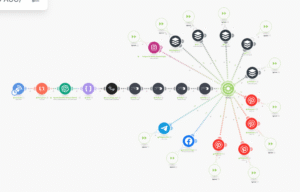
When I finally had my content factory running with Make.com and ChatGPT, the difference was ridiculous. What used to take me hours now took minutes. A single blog post that once chewed up half my day on WordPress was now drafted, polished, and scheduled in under 30 minutes. Medium stories that I would normally skip because I “didn’t have time” were suddenly pumping out on autopilot. And don’t even get me started on Instagram, Twitter, and Facebook — those platforms went from being stress-inducing chores to passive distribution channels.
The first real shock came about two weeks after I fully automated the system. I opened my analytics and saw that traffic to my WordPress site had jumped by 67%. Medium stories were actually getting picked up by the platform’s algorithm, bringing in readers I didn’t even know existed. On social, my Instagram engagement doubled simply because I was posting consistently (without actually lifting a finger). Even my half-dead Twitter account started to show signs of life.
But the real win was money. Affiliate links inside my WordPress articles and Medium posts started generating clicks — and then commissions. Nothing crazy at first, but seeing $40 roll in from a single article that I barely touched after setting up automation was surreal. By the end of the first month, my “side hustle” had pulled in a few hundred dollars. And the best part? It wasn’t me working harder. It was my system working smarter.
I also noticed a massive mental shift. Before automation, I felt like content creation was this monster I had to feed every day or it would die. After automation, I felt like the monster was working for me. One long-form post on WordPress could become five Medium stories, a dozen tweets, three Instagram carousels, and a handful of Facebook updates. That’s not content creation anymore — that’s content multiplication.
Of course, it wasn’t perfect. Some posts flopped. Some captions sounded a little too AI-generated until I fine-tuned the prompts. But overall, the results spoke for themselves. I was finally out of survival mode. I wasn’t just “keeping up” — I was scaling.
And here’s the wildest part: all of this happened without a team, without hiring freelancers, and without burning out. Just me, my laptop, Make.com, and ChatGPT — running a system that literally made money while I slept.
Lessons Learned and Mistakes I Made
Now, I wish I could tell you that building my content factory with Make.com and ChatGPT was smooth sailing from day one. Spoiler: it wasn’t. I made plenty of dumb mistakes along the way, and honestly, they taught me more than the wins.
The first screw-up? Overtrusting AI. In the beginning, I let ChatGPT generate entire WordPress posts without even glancing at them. Big mistake. Some of those drafts read fine at first, but when I looked closer, I noticed repetitive phrasing, awkward transitions, and even a couple of made-up “facts.” One article almost went live with a fake statistic about affiliate marketing — not a great look if you want people to take you seriously. Lesson learned: always skim before you hit publish, no matter how good the automation feels.
Another issue was sameness. I thought automation meant “set it and forget it.” So, I used one generic prompt for everything — WordPress, Medium, Instagram, Twitter, and Facebook. Guess what happened? My posts all sounded like they were written by the same polite robot. Engagement dropped fast because readers could smell the copy-paste vibes. Once I started writing different prompts for each platform — storytelling for Medium, quick hooks for Twitter, visual captions for Instagram — things finally turned around.
Then there was the formatting nightmare. At one point, my Make.com scenario sent an unedited draft from ChatGPT straight to WordPress. No images, no headings, just a giant wall of text. When I previewed it, I almost spit out my coffee. It looked like a college essay dumped online. From then on, I added formatting checks and a step where I review the final version before it goes live. Trust me, automation is amazing, but it can also make you look like an amateur if you skip quality control.
And let’s not forget burnout 2.0. Sounds weird, right? But once my system worked, I got greedy. I cranked the machine to maximum and started pushing out content every single day across WordPress, Medium, Instagram, Twitter, and Facebook. The result? Analytics looked messy, my audience got overwhelmed, and I felt like I was drowning in my own success. Scaling smartly is better than flooding blindly.
Looking back, these mistakes were a blessing. They reminded me that automation is a tool, not a replacement for judgment. The trick is finding the sweet spot: let Make.com and ChatGPT handle the grind, but keep your human touch where it matters most.
Conclusion: From Struggle to Scalable Freedom
When I look back at where I started — drowning in endless WordPress drafts, half-finished Medium posts, and random Instagram captions that went nowhere — it almost feels like another lifetime. Back then, content creation felt like punishment. No matter how much I pushed, I was always behind, always tired, and always frustrated that the results didn’t match the effort.
Building my content factory with Make.com and ChatGPT flipped that entire story. Instead of chasing the clock, I built a system that works even when I don’t. WordPress now runs smoothly with consistent articles, Medium brings in new readers, and Instagram, Twitter, and Facebook stay active without me lifting a finger every day. That’s not just productivity — that’s freedom.
But here’s the part I almost didn’t share… When I hit a wall, automation saved me. My hidden weapon was Make.com — the backbone that turned chaos into control. And here’s the kicker: you don’t need to spend years figuring it out the hard way like I did. You can tap into the same system right now and get an exclusive 1-month Pro for free. That means 10,000 operations you can use to test, play, and build your very own content factory without risk. Tap into your free Pro month and see how much easier life gets when automation does the heavy lifting.
Of course, no system is perfect. You’ll tweak prompts, adjust workflows, and maybe screw up a post or two (trust me, I did). But once you feel that shift — when your ideas multiply into WordPress blogs, Medium stories, and a dozen social media posts in a fraction of the time — you’ll wonder why the hell you didn’t start sooner.
Your content empire is waiting. Don’t let the grind hold you back. Start small, automate smart, and scale fast. Explore more guides on Earnetics.com and begin building your digital income empire today.
🚀 Still curious? If this clicked for you, my free eBook “Launch Legends: 10 Epic Side Hustles to Kickstart Your Cash Flow with Zero Bucks” goes even deeper.



Fantastic site Lots of helpful information here I am sending it to some friends ans additionally sharing in delicious And of course thanks for your effort