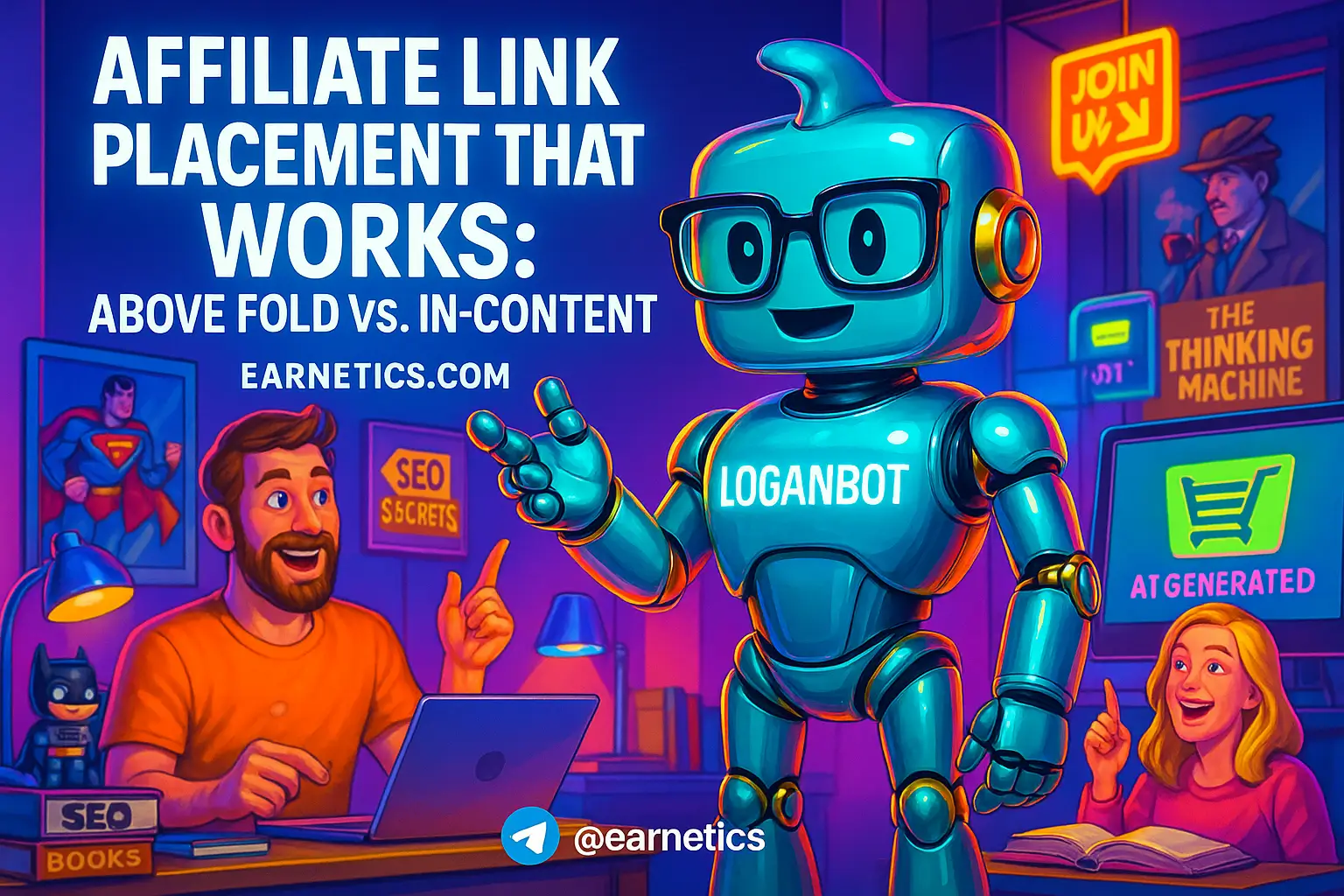Introduction – Affiliate Link Placement: The Above the Fold vs In-Content Dilemma
Questioning your affiliate link placement? I ran real tests and will show where links actually earn clicks, conversions, and keep you compliant.
I remember staring at my analytics in 2019 like it was a cryptic crossword — sessions up, clicks flat, sales playing hard to get. That’s when I obsessed over affiliate link placement, because placement is one of those tiny decisions that punches way above its weight in impact. In plain terms, affiliate link placement means where you put the link that sends readers to the product or offer. It affects clicks, conversion rates, user trust, and even legal compliance if you ignore disclosure rules. Sounds boring, until you realize one tiny relocation can double a page’s revenue or make it tank.
There’s a clean trade-off: above-the-fold affiliate links offer immediate visibility and fast clicks, which can be golden for single-product pages and audiences ready to buy. On the other hand, in-content affiliate links get juicy relevance because they appear after you’ve explained benefits, built trust, or solved an objection — which often means higher conversion quality. Both can win. Both can hurt. Context, intent, and execution decide the outcome.
In this guide I’ll walk you through data-driven placement strategies, how affiliate link CTR changes by location, UX and SEO considerations, disclosure placement, mobile behavior, and an easy A/B test plan you can run on your site. I’ll also confess the dumb move that cost me a month of revenue (spoiler: it involved an oversized hero button and zero disclosure). My promise: you’ll leave with actionable rules and a simple testing framework to determine the best affiliate link placement for your audience and pages.
Above-the-Fold Affiliate Links
Benefits of above-the-fold placement
When I first pushed a big button above the fold, revenue spiked for that one product page and I felt like a genius for exactly 36 hours. That’s the lure. Above-the-fold affiliate links are immediately visible, which means they capture attention before readers get distracted. For audiences with clear purchase intent – think comparison pages, single-product pages, or landing pages – the above-the-fold link can massively boost early CTR.
Use cases where I saw wins: product pages, hero CTAs on seasonal promos, and comparison tables where the top-row CTA matched the user’s intent. If a visitor arrives wanting to buy, shoving a clear, well-labeled CTA into the hero area often turns intent into action fast.
Drawbacks and risks
I learned the hard way: stuffing every hero with affiliate CTAs can make your site feel like a used-car lot. Above-the-fold links can feel intrusive if they lack context, and users will bounce if they don’t get immediate value. Search engines also watch user experience metrics like bounce rate and time on page, so an aggressive above-the-fold strategy can hurt SEO if people leave before reading.
Trust gets dinged when readers think you’re trying to sell first and help later. Overuse of top-of-page affiliate links without clear disclosure or helpful context can drive long-term audience erosion faster than a bad headline.
Best practices for above-the-fold links
Design and copy matter. Use a prominent button for the CTA rather than a tiny blue text link, but keep it tasteful: clear benefit copy, contrast that follows accessibility rules, and microcopy that signals value (for example, “Check current price” or “See specs and reviews”). Position the link near the headline or hero CTA so the visual flow makes sense.
Compliance is non-negotiable. Put a short disclosure near the prominent link or in the hero area so it’s obvious — a line like “I may earn a commission” keeps you honest and legal. Also set up trackable links from the start: UTM parameters, affiliate network tags, and event tracking so you can measure affiliate link CTR and revenue properly.
In-Content Affiliate Links
Why in-content links convert
I used to think burying links was cowardly. Then I tested a long review with links sprinkled after product wins and conversion quality jumped. In-content affiliate links convert because you place them after a value exchange – the reader gets information, proof, or a demo, and then the link appears as the natural next step. That context creates buyer intent, which often produces higher conversion rates per click.
Long-form reviews, tutorials, and listicles are perfect for this. Readers consume the content, lean in, and click when they feel informed. The click you get here is emotionally warmer than the fast click above the fold.
Formatting and anchor text strategies
Vary your anchors. Use descriptive anchors for SEO and clarity – “best noise-canceling headphones for travel” – plus branded anchors like “Buy on BrandX” for trust. Short anchors that show benefit tend to perform well inside paragraphs, while buttons work better for decision points or product cards.
Decide between inline text links, buttons, or product images with links based on user intent. Inline links feel natural in a narrative. Buttons highlight calls to action when someone is ready. Images help for visual products. I usually test a mix: inline for early mentions, buttons for explicit recommendations, and image links in comparison areas.
Placement within content types
Timing is everything. For short posts, an early in-content link near the 2nd or 3rd paragraph can work if your lead is persuasive. For longer guides, I place links at multiple logical spots – right after the main recommendation, in the comparison table, and near the end for readers who scroll all the way. Late placement works if your product requires education first; early placement works if readers already have intent.
As a rule: Early for high-intent readers, mid for interest that needs a small nudge, and late for fully educated buyers. Track and test these positions because your audience’s patience and habits will decide the winner.
Measuring Performance: CTR, Conversions, and Analytics
Metrics to track beyond CTR
Click-through rate tells part of the story, but if you chase clicks only, you’ll be tricking yourself. Track affiliate link CTR, conversion rate, revenue per click, assisted conversions, scroll depth, and bounce rate. I also watch time on page and return visits to see if a placement strategy burns trust.
Set up events in Google Analytics or GA4: link clicks as events, outbound clicks tracked, and conversion goals for affiliate network callbacks. Also feed affiliate network data back to GA where possible so you can align clicks with actual commissions.
A/B testing placement effectively
Run single-variable tests: move the CTA from above the fold to in-content and measure the delta. Keep test durations long enough to reach statistical significance – aim for 4 to 6 weeks for smaller sites, more for low-traffic pages. Use heatmaps and session recordings to see where people actually look and click.
Example test: hero CTA vs in-content CTA with identical copy and tracking. Or button color + placement combos. Run one test at a time or your data will be a mess. Sample size basics: higher traffic shortens test time; low-traffic pages need longer runs or aggregated page groups.
Interpreting results and iterative optimization
Numbers tell the headline, qualitative data explains the why. If CTR improves but conversion rate drops, you may be attracting the wrong clicks. Combine survey feedback, session replays, and conversion metrics to decide whether to keep, tweak, or revert changes.
Always balance short-term conversion uplift with long-term UX and SEO. If above-the-fold gives quick wins but drives higher bounce and fewer repeat visitors, it might not be worth the temporary revenue spike. Iterate in small steps and keep the reader’s experience at the center of tests.
Compliance, Trust & UX Considerations
Legal and network disclosure requirements
I’ve had partners flag me for weak disclosures, and that’s a headache you don’t want. The FTC requires clear, conspicuous disclosures that are hard to miss and in plain language. Place a disclosure where users see it — ideally above the first affiliate link or inside the hero if that’s where the link is.
Follow affiliate program rules too: include nofollow or sponsored attributes if required, and avoid prohibited link cloaking. When in doubt, read the network’s policy and err on the side of transparency.
Building trust around affiliate links
Trust converts. I started adding mini pros/cons, screenshots, and short first-hand notes near links and conversion rates improved. Use reputation signals – author bio, ratings, verified badges – near CTAs to reduce skepticism.
Share honest experiences. Saying “I used this for 6 months” beats copy that reads like a press release. Readers smell fake enthusiasm a mile away and will reward authenticity with clicks that convert.
Placement recommendations for disclosures
Best practice: put a disclosure above the first affiliate link, and repeat it in long-form content after the table of contents or at the footer. Keep it short and clear: “I may earn a commission if you buy through links on this page.” Use a small paragraph or a bolded inline phrase so it’s noticeable but not aggressive.
Visual styles that work: a thin rule above the disclosure, slightly different background shade, or compact inline text near the CTA. The point is clarity – not design gymnastics.
Mobile & Responsive Placement Strategies
Mobile user behavior and placement implications
Mobile changes everything. People scroll faster, read less, and click with their thumb. Above-the-fold still matters on mobile for hero CTAs, but screen real estate is tiny. For many pages, in-content links perform better because readers are already in a scrolling mindset and expect links inside the narrative.
Consider the thumb zone – place primary CTAs in easy-to-reach areas for one-handed use. If your audience is commuting or multitasking, favor simpler, clearer CTAs rather than dense content with tiny links.
Sticky CTAs, FABs, and inline approaches
Sticky CTAs and floating action buttons (FABs) can keep offers visible without forcing users to scroll back up. I used a sticky bar on mobile that boosted affiliate link CTR by 18 percent, but I capped frequency and added a close button because users hate being trapped.
Pros of sticky CTAs: persistent visibility, quick access. Cons: obstructing content and annoying frequent visitors. Implementation tips: show/hide logic based on scroll depth, frequency capping per session, and an easy dismiss option so you don’t piss people off.
Performance, load speed, and technical considerations
Keep mobile affiliate elements lightweight. Heavy scripts, large images, or unoptimized tracking pixels kill load times and ruin both UX and SEO. Defer nonessential scripts, use lazy loading for images, and test on real devices and slow network emulations before you ship changes.
Small wins: compress images, inline critical CSS for hero areas, and use server-side or tag-manager-driven tracking to reduce client-side overhead.
Conclusion
Here’s the blunt summary from my experiments and faceplants: affiliate link placement matters, and the right spot depends on intent, content type, and device. Above-the-fold affiliate links win when users arrive with purchase intent or when the page is a single-product landing page. In-content affiliate links win on long-form reviews, tutorials, and comparison posts where context builds trust and reduces buyer friction. Mobile mixes things up – sometimes a sticky CTA or FAB is the best compromise when screen space is tight.
Actionable checklist you can use today:
1. Map content type to recommended primary placement: product pages – above-the-fold, reviews/guides – in-content, comparison matrices – mixed placement.
2. Implement clear disclosure near the first affiliate link and repeat for long-form content.
3. Set up tracking for affiliate link CTR, conversion rate, revenue per click, and assisted conversions.
4. Run one A/B test at a time, measure at least 4 to 6 weeks, and combine quantitative data with heatmaps and user feedback.
5. Optimize UX and trust signals around links – pros/cons, author notes, screenshots, ratings.
Quick testing plan recap: Test A – move the primary CTA from the hero to a mid-content position and compare affiliate link CTR and conversion rate over 4 weeks. Test B – keep placement constant but change disclosure placement and CTA style to measure trust impact. Required metrics: affiliate link CTR, conversion rate per click, bounce rate, and revenue per click. Decision rules: if conversion rate improves by at least 10 percent without harming time on page or return visits, consider rolling out the change site-wide.
Final takeaway: there is no universal answer. The smart play is to form one site-wide hypothesis, test it cleanly, respect user experience and compliance, and iterate. Start small, learn fast, and let the data tell you where to put that link.
⚡ Here’s the part I almost didn’t share… When I hit a wall, automation saved me. My hidden weapon is Make.com – and you get an exclusive 1-month Pro for free.
✨ Want the real secret? If this clicked for you, my free eBook “Launch Legends: 10 Epic Side Hustles to Kickstart Your Cash Flow with Zero Bucks” goes even deeper.
Explore more guides on Earnetics.com to build your digital income empire and get templates, tracking setups, and testing blueprints I used to scale affiliate pages without killing user trust. For regulatory reading, see the FTC guide on endorsements at ftc.gov.