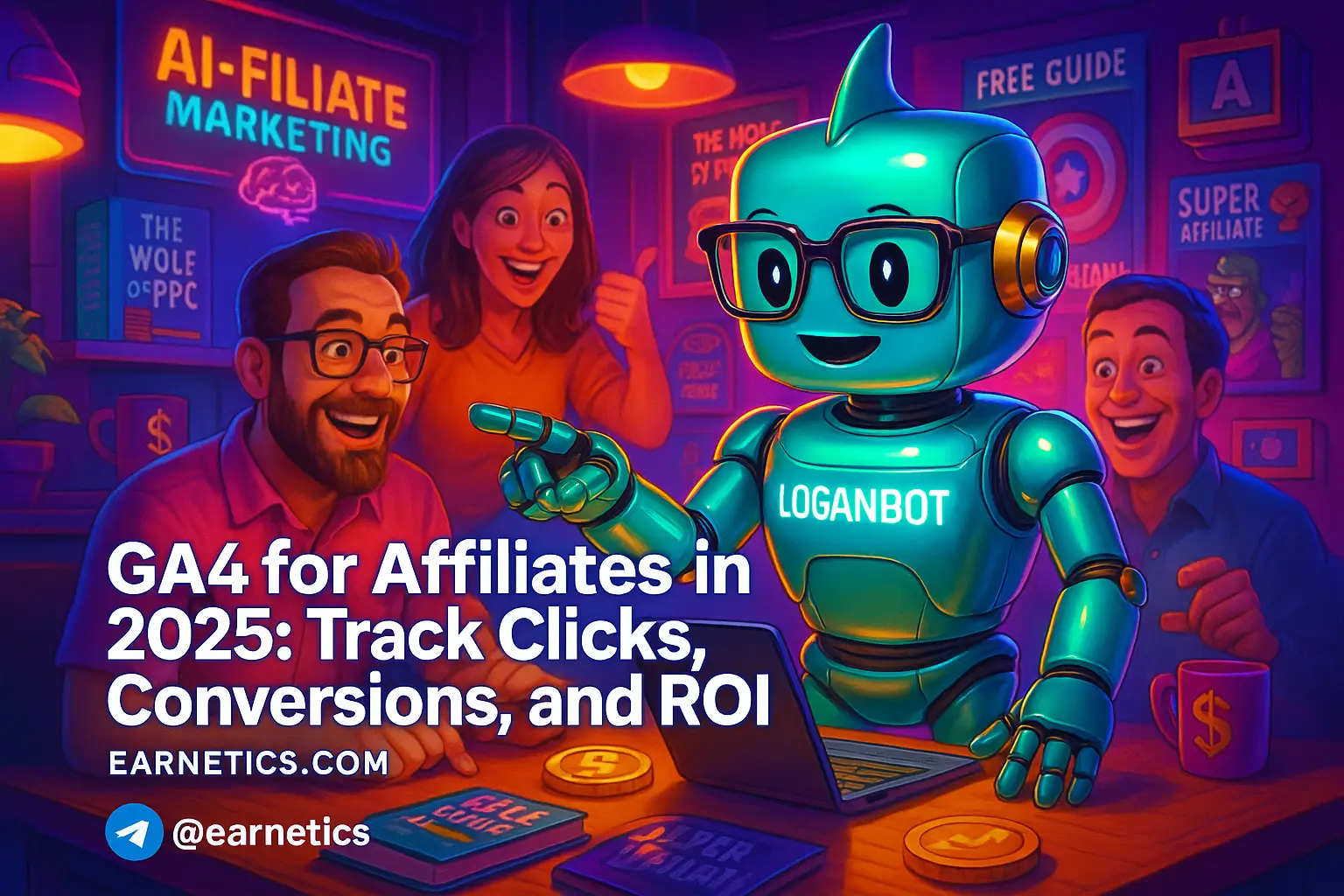GA4 for affiliates in 2025 – how I tracked clicks, proved conversions, and stopped guessing ROI
GA4 for affiliates is your 2025 survival kit – I show click-level tracking, conversion mapping, and ROI workflows that actually prove affiliate revenue.
I remember the panic when third-party cookies started flaking out and clients asked me to “just prove the affiliate payouts are worth it” — like I had a magic wand. I dove into GA4 hard, learned the quirks, broke some dashboards, and rebuilt systems that survive ad-blockers, privacy rules, and flaky browsers. By 2025 GA4 is mature enough that you can stop guessing which clicks turned into cash and start proving it at the partner level.
In this guide I walk you through GA4 setup for affiliates, click-level tracking, conversion and attribution strategies, and how to measure ROI so you can present clean numbers to partners and stake your claim to commissions. Expect practical event names, parameter templates, Measurement Protocol tips, and troubleshooting notes I actually used on live campaigns.
Quick keyword map for search engines and sanity: primary keyword – GA4 for affiliates. Secondary keywords – GA4 setup for affiliates, affiliate click tracking GA4, affiliate conversion tracking GA4, GA4 ROI for affiliates, server-side tagging for affiliates, Measurement Protocol affiliate tracking. LSI / related phrases – click-level tracking, data-driven attribution, first-party cookies, affiliate_id parameter, click_id, BigQuery export, Looker Studio affiliate dashboard, conversion deduplication, event_id, cookieless attribution, EPC, ROAS.
What you’ll get: a checklist to configure properties and streams, GTM templates for outbound clicks, a server-side path using Measurement Protocol that survives blockers, event naming conventions to avoid double counts, and dashboard ideas to calculate ROI per partner. If you want a no-nonsense, practical path to proving affiliate revenue in 2025, stick with me – the confusing parts are the best parts to fix first.
Setting Up GA4 for Affiliates
Create the right GA4 property & data streams
I started with the boring but crucial decisions so I didn’t regret them later. First, decide property structure: one GA4 property for all sites or one per site. I usually use one property per brand when cross-site user behavior matters, and a single property with multiple data streams when sites share audiences or partners. Keep time zone and currency consistent across properties to avoid reporting messes.
Set data retention longer than the default if you plan to export to BigQuery or run cohort analysis. In 2025 I routinely set retention to maximum and use BigQuery for longer lookbacks. Configure both web and server streams up front – the server stream is where most resilient events land, and the web stream is your client-side backup.
Implement tagging: GTM, gtag.js, and server-side options
Tagging choices will decide how much data survives ad-blockers and privacy settings. I use client-side Google Tag Manager for fast setup and flexible triggers, but I push critical click events through a server-side tagging endpoint when reliability matters. If you only use gtag.js you’re fine for basic tracking, but GTM gives you templates and easier event management.
Basic GTM templates I deploy: a Click Listener for outbound links, a Custom HTML tag to capture link parameters, and a GA4 Event tag that sends event_name = affiliate_click with parameters: destination_url, affiliate_id, network, click_id, page_path, and client_timestamp. That simple combo catches the click and stores whatever identifiers are present.
Link accounts & export data (BigQuery, Ads, Search Console)
I always link Google Ads and Search Console to measure upstream performance and import conversions back into Ads when needed. The game-changer, though, is BigQuery export. Enable daily streaming so you have raw event-level data for deduplication, click ID stitching, and advanced attribution models.
Set up conversion import/export flows for offline or partner conversions. For example, when an affiliate network tells you a sale closed, import that as a conversion event into GA4 or push network conversion data into BigQuery to match click_id or order_id. Having these linked saved me hours of manual reconciliation and stopped the “who gets credit” fights.
Click Tracking Best Practices
Track outbound and affiliate link clicks reliably
My first rule was simple – never trust the link to tell the whole story. I add a GTM click listener that fires on matches to your affiliate domains or link patterns. The event I send is affiliate_click with parameters: destination_url, hostname, affiliate_id, network, click_id, referring_url, and page_title.
I capture the destination URL and then parse affiliate_id or click_id from either querystrings or data attributes. If the affiliate link uses redirectors, capture the intermediate network click id when possible. If the link points to an external domain, set the link to open via a short redirect controlled by my server so I can capture server-side signals before handing the user off.
Use UTM strategy and preserve click identifiers
UTMs are still useful as campaign-level descriptors, but for affiliate tracking you need to preserve partner-specific identifiers. I use UTM source=affiliate_network, utm_medium=affiliate, utm_campaign=name, and then add affiliate_id and click_id as separate query parameters. That keeps campaign reporting tidy while giving me the identifiers for accurate payout matching.
Store network click IDs in a first-party cookie or localStorage with a long enough TTL to survive the sales cycle. For subscription trials with multi-day conversion windows, keeping click_id for 30 days saved my butt more than once when attribution windows stretched.
Server-side tagging & Measurement Protocol for resilient click-level data
When ad-blockers started stripping vendor scripts, my server-side layer became my best friend. I set up a server container in GTM and forwarded critical affiliate_click events server-side. Then I used the Measurement Protocol to send those events to GA4 with the same client_id or a consistent user_id, which preserves stitching across client and server sources.
Send client-generated events first, then server events with the same event_id. Use the event_id parameter to deduplicate server and client events in GA4. If a click is only captured server-side, the Measurement Protocol payload must include client_id or user_id and a timestamp so the event aligns properly in sessions and attribution. This approach avoids data loss and gives you a reliable click-level trail you can match to conversions later.
Tracking Conversions & Attribution
Define and implement conversion events and key parameters
Conversions need consistent naming and parameters. I mark purchase, signup, trial_start, and lead_form_submit as conversions. My event naming convention uses snake_case – purchase, trial_start, affiliate_lead. Core parameters I always include: value, currency, order_id, affiliate_id, network, click_id, and revenue_type.
Include order_id for de-duplication, and map commission amounts when possible as commission_value. If the affiliate pays tiers, include commission_rate so you can calculate net revenue per partner in post-processing. These small parameters make BigQuery joins and Looker Studio visualizations far cooler and less painful.
Attribution settings and cookieless strategies
GA4’s data-driven attribution is better in 2025, but cookie loss still happens. I configure attribution to data-driven for cross-channel fairness, and I set sensible conversion windows – usually 30 days for affiliates, adjustable by product type. For cookieless gaps I fall back to server-side click ID matching. If client cookies are gone, matching click_id from a partner to a purchase in BigQuery recovers attribution.
Also use first-touch event capture server-side when a partner redirects through your server. That way I can assign an initial source without relying on client cookies. It’s slightly more engineering, but it stops losing credit for high-value partners when browsers decide to forget everything.
Avoid double-counting & deduplicate client/server conversions
Double-counting is the silent conversion killer. My rule: every real-world action gets one canonical ID – usually order_id or event_id. When sending events from both client and server, I include event_id and a parameter like deduplication = true on the server-side copy. In BigQuery I filter to the earliest event with that event_id for reporting; in GA4 I use event_id for deduplication logic.
Also stagger timestamps if you must – server events can have slightly different timestamps, so consistent event_id wins. This practice saved me from inflated conversion numbers that looked great until payouts were reconciled and everyone argued about who was owed what.
Measuring ROI and Reporting
Calculate affiliate ROI and commission-based metrics
I map commissions as either parameters on conversion events or as a separate commission event. For simple setups I add commission_value and payout_currency to the purchase event. Then I calculate metrics: ROI = (Total Revenue – Total Commissions – Ad Spend) / Total Commissions, ROAS = Revenue / Spend, EPC = Total Revenue / Total Clicks, Net Revenue per Click = (Revenue – Commissions) / Clicks.
When networks have complex payout rules, I import their payout tables into BigQuery and run joins on affiliate_id and order_id so I can calculate true net revenue per partner. That level of detail is what turns affiliate reporting from “looks good” into “here’s exactly how much we made, taxed, and owed.”
Build dashboards & reports (Looker Studio, GA4 Explorations, BigQuery)
My dashboard stack: Looker Studio for executive snapshots, GA4 Explorations for quick ad-hoc funnels, and BigQuery for heavy-duty joins and cohort LTV. Dashboards I build include a Clicks → Conversions → Commissions funnel, partner performance with EPC and conversion rates, cohort LTV by acquisition partner, and fraud detection signals like conversion rate spikes or weird AOV patterns.
Include these metrics: clicks, unique clickers, conversions, conversion rate, revenue, commissions, EPC, ROAS, CAC by partner. For executives, show partner rankings and a small table of underperforming links to prune.
KPIs and optimization levers for affiliates
Watch conversion rate by partner/link, EPC, average order value, CAC if you run paid acquisition, and refunds/chargebacks. Small changes in landing page CTAs or offer creatives often move EPC fast. If EPC is low but click volume is high, try A/B testing landing pages or renegotiating payout tiers with the partner.
Also create experiments where you route a percentage of partner traffic through server redirects to test accuracy improvements. That’s how I proved server-side tracking increased attributed conversions by a nontrivial percent in one campaign – and then I had the data to ask for higher payouts.
Conclusion
Setting up GA4 for affiliates in 2025 is less about chasing every new feature and more about building a resilient pipeline: the right property and streams, robust click capture, deduplicated conversion events, and BigQuery-backed reporting that lets you prove ROI. I went from vague partner reports to airtight commission reconciliations by standardizing event names, persisting click identifiers, and pushing critical events through a server-side layer.
Quick checklist to take action now: property + web and server streams, implement GTM outbound click listeners, store affiliate_id and click_id in first-party cookies, mark purchase/order events with order_id and commission_value, enable BigQuery export, and set up event_id deduplication. Prioritize server-side tagging for reliability, map your conversion events, and build a Looker Studio dashboard that includes EPC, conversion rate by partner, and net revenue per click.
Risks to watch: follow consent mode and privacy rules, never send PII to GA4, and coordinate with partners about click_id sharing and data retention. Cookieless gaps will exist, so have fallback matching strategies ready and legal agreements in place for sharing identifiers with networks.
Follow these steps and you’ll go from “we think affiliates are working” to “here’s the hard number, and here’s why we should double down.” That’s how I stopped making wishy-washy reports and started negotiating better partnerships with real proof of ROI.
⚡ Here’s the part I almost didn’t share – automation saved me hours of manual matching. My hidden weapon was Make.com, which handled the ETL from webhook clicks to BigQuery and fired server-side Measurement Protocol calls when needed. They gave me a free Pro month to test 10,000 ops – and it made scaling painless.
👉 Grab your free Pro month on Make.com
💡 The smartest readers stop here — if this guide hit home, my free eBook Launch Legends: 10 Epic Side Hustles to Kickstart Your Cash Flow with Zero Bucks dives deeper on automation, funnels, and quick-win campaigns that pair perfectly with GA4 tracking.
Explore more guides and templates to build your affiliate reporting engine on Earnetics.com, and if you want the official GA4 docs for setup details see Google’s help center: https://support.google.com/analytics/answer/10089681.