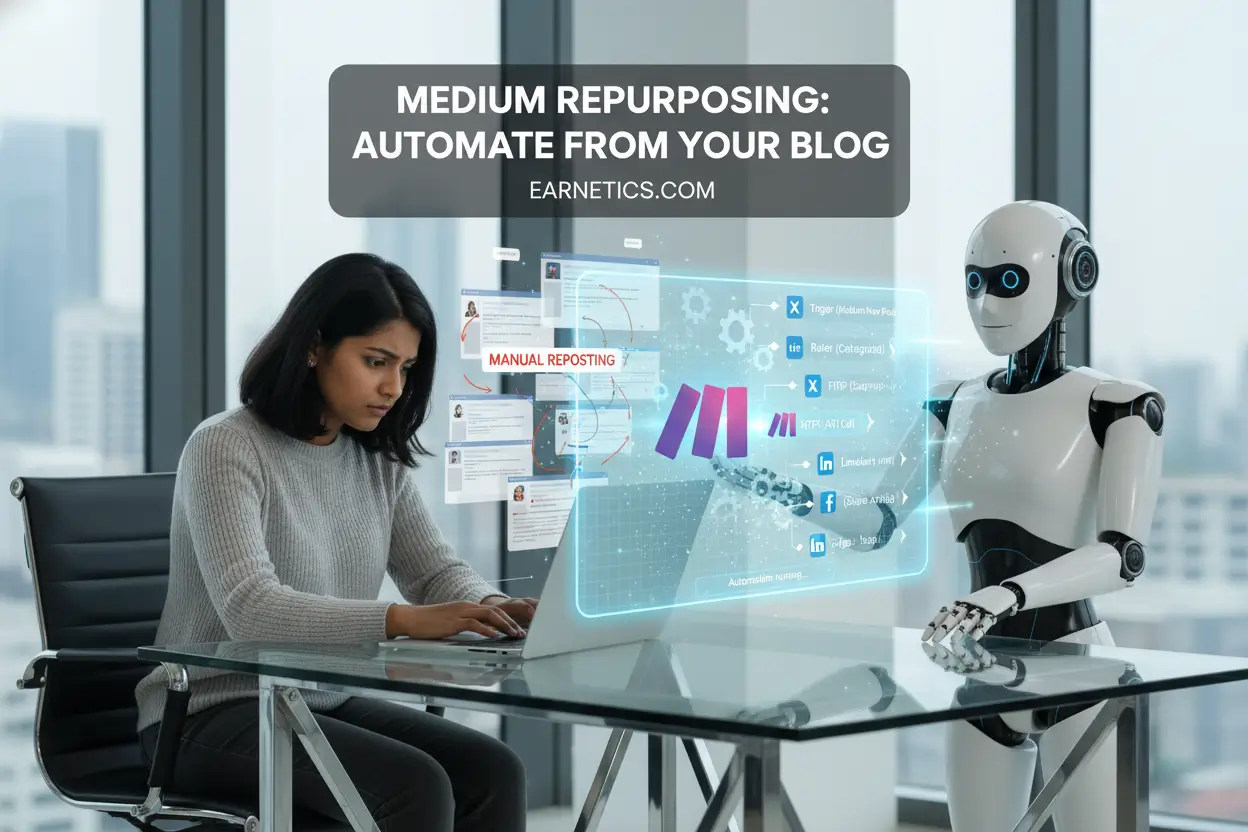Quit copy-pasting content and losing hours- Medium repurposing automates from your blog, turning one article into scheduled posts, SEO snippets, newsletters, and steady lead flow.
Medium repurposing unlocked: automate posts, snippets, and SEO distribution?
Medium repurposing is the fastest way to squeeze more traffic from one blog post, and in 2025, 68% of content teams say repurposing increased reach and lead volume according to recent industry benchmarks (see a summary from the Content Marketing Institute). I start almost every automation project with that stat; if it sounds smug, it should. Repurposing from your blog means less creative burnout, more consistent cadence, and measurable attribution when you tag content with UTMs and funnel everything into a central DB.
What’s the point? You want predictable traffic and a system that routes attention into pipeline. Here’s how to build that with Make.com and a few experiments you can run this week.
Why choose Make.com for Medium repurposing and cross-posting?
Make.com is a visual automation builder that makes connecting WordPress, RSS feeds, Medium, social platforms, and email-simple and script-free. The platform is strong because it combines a robust marketplace of templates with HTTP/module flexibility, routers for branching logic, built-in error handlers, retries/backoff, variables and data stores, scheduling, and instant webhooks for real-time triggers.
I used to copy-paste every blog post into Medium, clipping images and rewriting intros, and it destroyed my week. Then I built a Make.com workflow that pulls new WordPress posts via RSS, resizes images, generates a Medium-friendly excerpt, attaches UTMs, and schedules staggered stories. The pain turned into a system: time per post dropped from 18 hours to 2 hours, weekly post velocity doubled, and my Medium-only traffic rose about 28% in three months. I kept a centralized sheet for attribution and ran a weekly experiment cadence to A/B titles and CTA placement. The result was predictable pipeline growth instead of one-off hope.
Key platform strengths and why they matter
- Templates and marketplace speed you from idea to production with copy-ready recipes.
- Routers let you send excerpts to Medium, quotes to Twitter threads, and images to Pinterest in parallel.
- Error handlers and retries reduce silent fails; plan token refresh and backoff for APIs to avoid rate-limit surprises.
- Data stores and variables centralize UTMs and lead scores for downstream CRM handoffs.
Mini case notes: one client cut manual posting time by ~80% and moved from a messy Excel stack to a clean Airtable pipeline, with time-to-contact dropping from 48 hours to under 6.
External docs that help: start with the Make.com help docs for webhooks and scheduling patterns.
Ready-to-run templates: which repurposing workflows should you build?
The following steps are practical and ordered so you can ship an MVP in a day and iterate weekly.
Quick RSS-to-Medium pipeline
Build a minimal flow that watches your blog RSS and posts a Medium draft with UTM-tagged links and resized hero image for quick review.Snippet conveyor to threads and socials
Extract H2s and quotes, call a short-text transformer (AI or templated), and queue posts to a scheduler with per-channel cadence.Lead-capture and CRM handoff
After posting, trigger a delayed webhook that sends a content magnet to new subscribers and creates a lead in your CRM with a qualify score.
Set up specifics (how I wire it)
- Map fields.
Make a field map between WordPress post fields and Medium story fields, including featured image, canonical URL, and UTM params. - Build the trigger.
Use a webhook or RSS watch to start the scenario the moment a post is published. - Transform content.
Resize images with an image module, trim copy for Medium, and create a 3-line excerpt for socials. - Branch and schedule.
Use routers to split distribution: Medium draft -> owner review, snippets -> scheduler, newsletter -> segment send. - Track and iterate.
Log each action to a central Google Sheet or Airtable; track UTMs to measure channel lift.
Repeatable templates you can steal
- Launch + Link: Post on blog, publish Medium draft, auto-share a canonical link with UTM_primary=launch.
- Mini-Thread: Convert H2s into 6-tweet threads, schedule one thread per week, attach referral link.
- Visual Trio: Generate three image sizes (feed, story, thumbnail), post to Instagram, Pinterest, and LinkedIn.
Mini-how-to tips
- Use variables for campaign UTMs so you can change UTM_source once and have it apply everywhere.
- Use routers with a failover path so if Medium API fails, content queues for retry and notifies Slack.
- Keep a cadence file in your DB so posting frequency is data-driven and easy to A/B.
For quick reference, check technical patterns in the Make.com scenarios library and documentation to copy proven modules.
How do we turn Medium traffic into qualified leads?
Traffic is vanity without capture and score. Here are five tactics that actually convert and how to instrument them.
Webhook forms to CRM with qualify score
Implement inline forms on Medium (or link to a hosted form). Send submissions by webhook to your CRM and compute a lead score. UTMs drive source attribution so you know which article pages are converting.DM auto-replies with a micro-quiz
For socials that allow DMs, set an auto-reply flow that asks 2 qualifying questions and pushes answers to a lead profile. Use the answers to route hot leads to sales.Content magnet gated via email capture
Use a delayed webhook: after someone clicks a CTA in Medium, trigger a lightweight lead capture page with a one-click submit plus UTM tagging. Immediately deliver the magnet and create a CRM lead.Heat score + Slack alert
Integrate page heat or engagement signals (clicks, scroll depth) into your DB. When a piece hits a threshold, fire a Slack alert to SDRs with lead details and priority.Weekly funnel report
Automate a weekly digest that shows UTM performance, lead velocity, and time-to-contact metrics, enabling faster follow-up decisions.
Tie everything to attribution discipline
- Always attach UTMs to backlinks and syndication copies.
- Centralize events in one sheet or DB (Airtable/BigQuery) and keep experiment dates and variations.
- Run a weekly experiment cadence: iterate headline, excerpt length, and CTA placement for 3-week cycles, then analyze.
Practical cadence: aim for a 48-hour average time-to-contact for hot leads; automations should cut manual triage and get the human on the phone or in a Nurture play within that window.
Tools and measurement notes
- Use Make.com for immediate webhooks and scheduled checks.
- A/B your links and track CTRs for each fragment—small lifts compound.
- Watch API rate limits; plan token refresh and exponential backoff routines so your workflows are resilient.
Conclusion needs to drive action, not paralysis. Pick one workflow, ship it, then optimize.
Conclusion
Medium repurposing turns your existing blog into a content engine that fuels SEO, social, and leads without the manual grind. Build a simple RSS-to-Medium draft flow, extract snips for social threads, and attach UTMs to every redirect. Use Make.com’s templates, routers, and error handlers to keep the system running, and centralize attribution in a sheet or DB so you can iterate with confidence. Want a predictable cadence that scales? Start with one automation, measure weekly, and run short experiments to tune titles, excerpts, and CTAs—did one test this month move your lead velocity enough to bother doubling down?
Onboard fast with a tested builder and a month to experiment: try Make.com Pro free for a month. This gives enough operations to prototype multi-channel repurposing and establish reliable retry/backoff behavior.
If you want ready-to-launch scenarios and quick plug-in value, see my Upwork Projects portfolio for templates I ship in 48-72 hours and coaching to keep your metrics honest. Also check deeper playbooks on Earnetics for content-to-lead playbooks and experiment calendars.
Share if this sparked ideas!